Entering a Patient's NMS Identification
Any patient receiving a prescription for a narcotic or a controlled substance will need to be identified to the Narcotics Monitoring System with valid identification. The following NMS fields (located in the Patient Folder > 3rd Party tab) must be populated with valid ID:
- Identity Code
- PHN/Identity #
Adding a New Patient to PharmaClik Rx
When new patients are first added to PharmaClik Rx, the NMS fields are automatically set based on the patient’s Province and PHN. This saves you some time in the event that the patient is ever prescribed medication on the Monitored Drug List.
- The Identity Code defaults to the province code corresponding to the patient’s address.
- If the PHN is entered in the main tab, it will be copied to the PHN/Identity # field.
This will ONLY occur if the Province and/or PHN have values in them at the time the new patient is first saved in PharmaClik Rx. Subsequent updates to Province and PHN fields will not update the NMS fields.
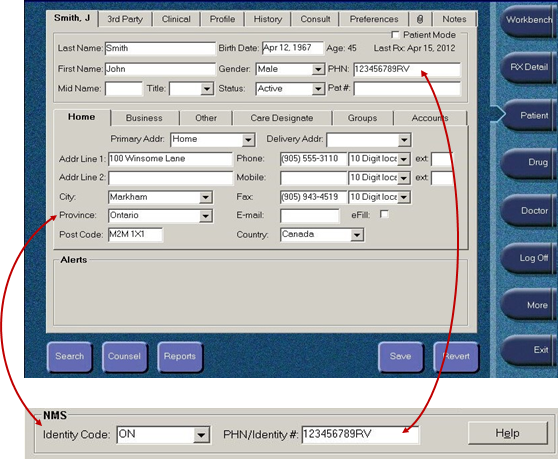
Acceptable Identification
There are various types of government-issued identification that can be used for submitting transactions to the NMS. The table below provides a list of the acceptable forms of identification, as well as their corresponding identity code and the format for the identity#.
|
Type of Identification |
Identity Code |
Identity # Format |
|
Government-Issued Health Card |
||
|
Alberta |
AB |
9 digits |
|
British Columbia |
BC |
10 digits |
|
Manitoba |
MB |
9 digits |
|
New Brunswick |
NB |
9 digits |
|
Newfoundland & Labrador |
NL |
12 digits |
|
Nova Scotia |
NS |
10 digits |
|
Nunavut |
NU |
9 digits |
|
Northwest Territories |
NT |
1 letter + 7 digits |
|
Ontario |
ON |
10 digits |
|
PEI |
PE |
8 or 9 digits |
|
Quebec |
QC |
4 letters + 8 digits |
|
Saskatchewan |
SK |
9 digits |
|
Yukon |
YT |
9 digits |
|
Other Forms of Identification |
||
|
Canadian Forces |
CF |
1 letter + 8 digits |
|
Royal Canadian Mounted Police |
RCMP |
5 or 6 digits |
|
First Nations / Inuit / Aboriginal Health |
FNIAH |
8-10 digits |
|
Out of Country Residents with approved ID |
ONG |
0011984275 |
|
Patient with no approved ID |
ONX |
0011984277 |
|
Office Use Prescriptions |
ONOU |
0011984283 |
|
Canadian Residents with other approved ID
|
ONO |
0011984276 |
Adding NMS Identification to a Patient's Profile
Identification details will be stored in the Patient Folder > 3rd Party tab. The NMS groupbox will allow maintenance of an Identity Code and PHN/Identity #. The NMS uses the Identity Code and PHN/Identity # in conjunction with other data to identify the patient and perform DUR checking.
To add NMS information to a patient’s profile:
- Open the Patient’s Folder.
- Select the 3rd Party tab.
- In the NMS groupbox at the bottom of the screen, select an Identity Code from the dropdown menu.
- Enter the PHN/Identity #.
- Select the Save or OK button.
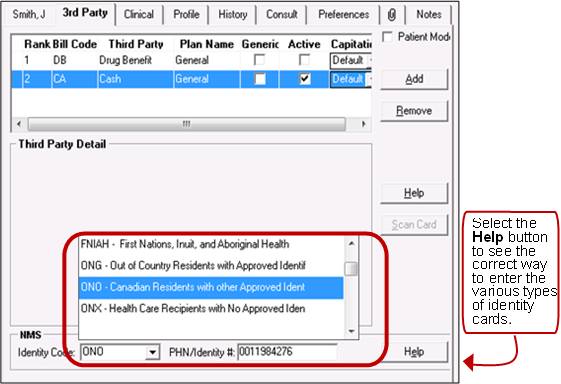
Note: A driver’s license has a standard identity code and identity #. Select ONO – Canadian Residents with Other Approved Identification from the Identity Code dropdown menu. The PHN/Identity # is automatically set based on your selection. You may wish to record the patient’s actual license number in the Patient Folder Notes tab for reference purposes.